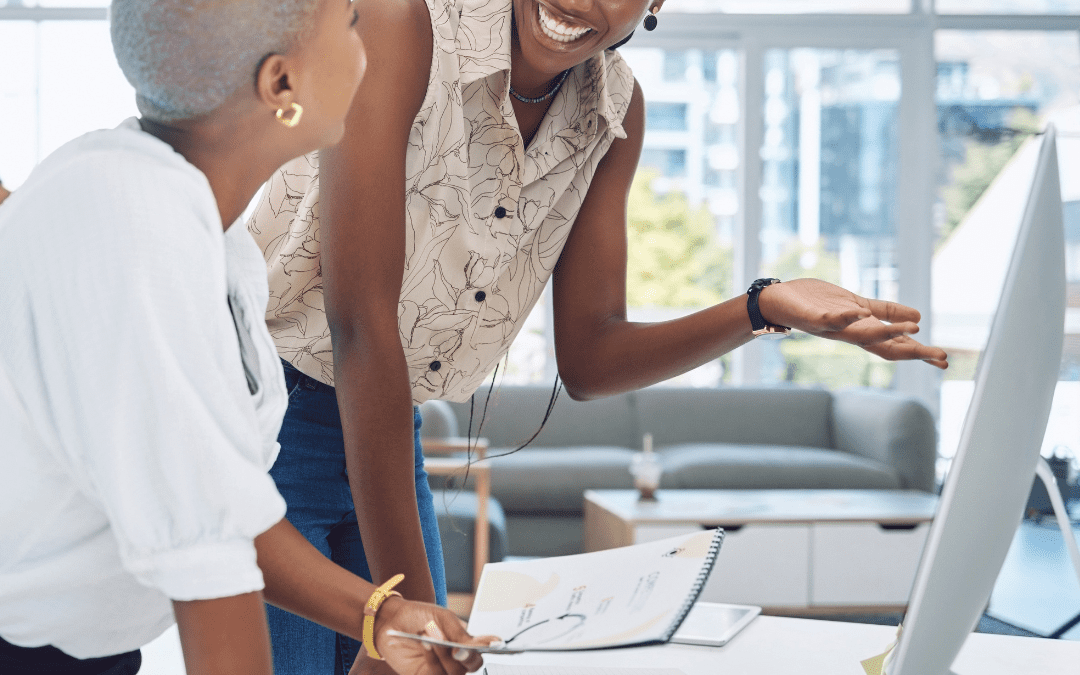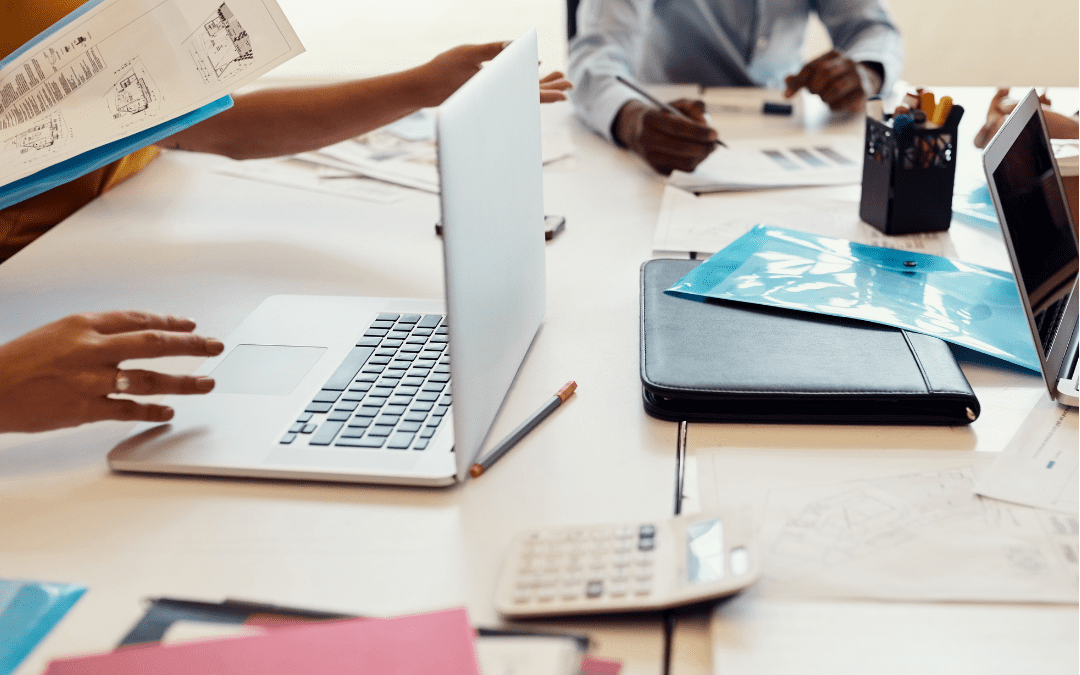March Madness tips off this week. The fan in you is excited, but the business owner in you is cringing: While the tournament is all fun and games (literally), you know the bracket buzz and non-stop play time will seriously cut into your employees’ productivity.
This brings us to blocking. No, not shot blocking. Program blocking. When it comes to improving employee productivity, what should you block on work computers?
We don’t think you should block March Madness. (Bet you didn’t see that coming.)
Although it is true that the games can result in lost work time, we’ve suggested in the past that you embrace March Madness, and we’re sticking to it. Allowing employees to watch the games can increase employee morale (and that’s a big win for everyone on your team!) You can read more about our reasoning here.
As far as lost productivity goes, we’re here with the assist. (See what we did there? Okay, we promise we’re done with the basketball puns.) Our friends over at Time Doctor put together an infographic about wasted work time, so let’s take a look:
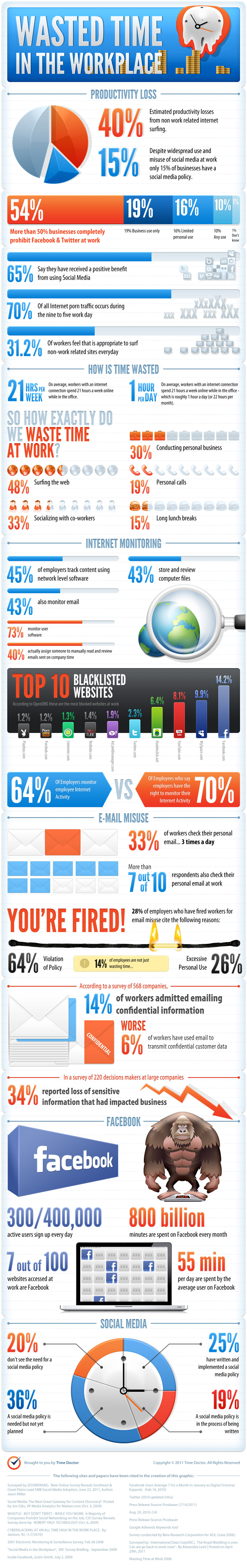
So, with March Madness in, what’s out?
That’s up to you.
Commonly blocked sites include:
-Social networking*
-Gambling
-Games
-Pornography
*Some businesses require social media sites for their operations so completely blocking the sites isn’t always an option. If you’d like to deter improper use, we suggest including the prohibition of unauthorized blogging and non-work related social networking in your employee handbook.
A few things to keep in mind:
-Be sure employees are aware of your internet usage expectations (your employee handbook is the best place to do so)
-Let employees know immediately of any policy changes regarding their Internet access
-Update your employee handbook with any changes as well
-If you choose to use website-blocking software, include in your employee handbook that you reserve the right to utilize the software to identify and block access to sites violating company policy
If you need help putting together such policies in your employee handbook, we can help.